How to pass KYC?
To invest on the 8lends platform, you must be verified through KYC (know your customer). For investors registered on Maclear and who have passed KYC there, there is NO need to go through KYC again, you just need to fill out the form.
First you need click "Connect Wallet".

Choose a wallet. (in my case, MetaMask)

In the wallet window that appears, click “Connect”.

Click "Sign".

In the appeared wallet window click “Confirm”. After that press “Sign” again.

After all, you need to click on “Complete KYC” on any project page.

In the window that opens, click “Continue”

Choose where it is more convenient to pass verification on this device or on the phone.

Select “all countries expect USA”

Specify the country and choose the document with the help of which we will be verified.

We upload a photo of the document and click “continue”.

For the next step, we'll need a camera. You need to give the browser access to the camera. Click “continue” and follow the instructions on the screen.

Congratulations! You've been verified!
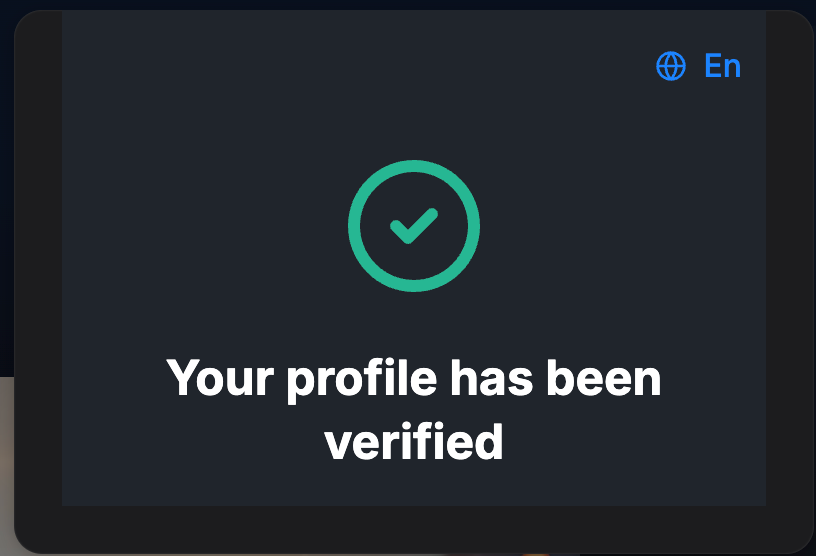
You can now invest on the project page!
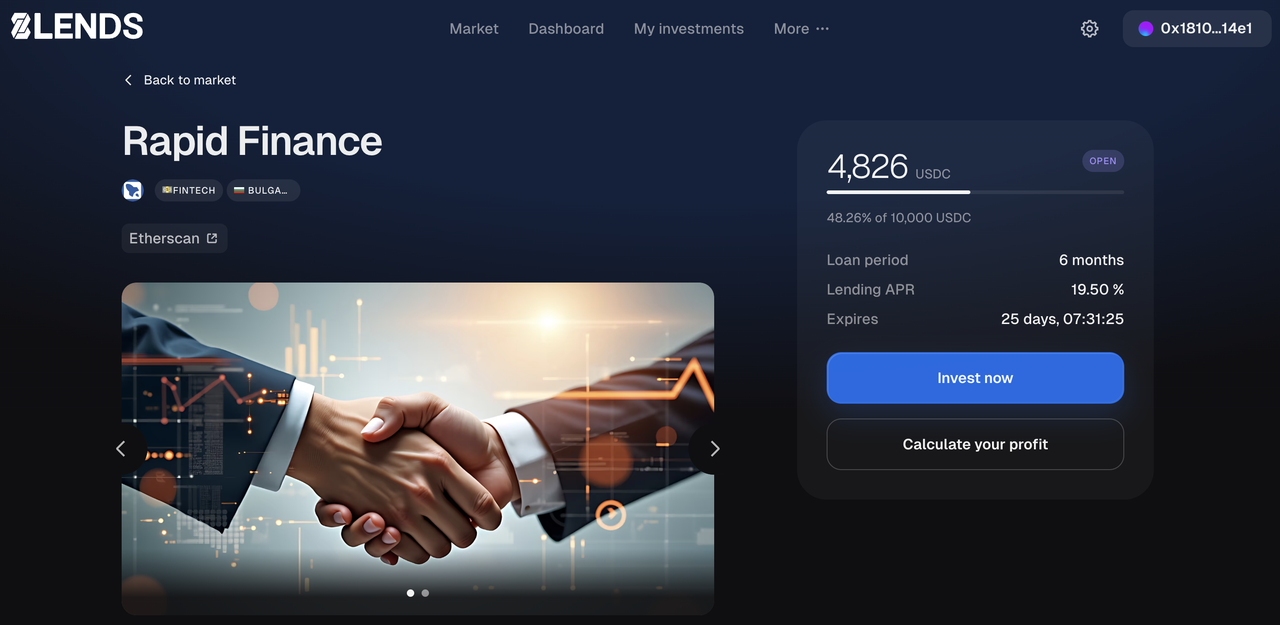
Last updated