How to buy cryptocurrency via MELD.IO on 8lends
If you need to top up your wallet balance, you can easily buy cryptocurrency through the Meld.io service. Here are the step-by-step instructions on how to do it.
Steps 1: buy ETH
1️⃣ Go to your wallet on the 8lends platform and click on its address.
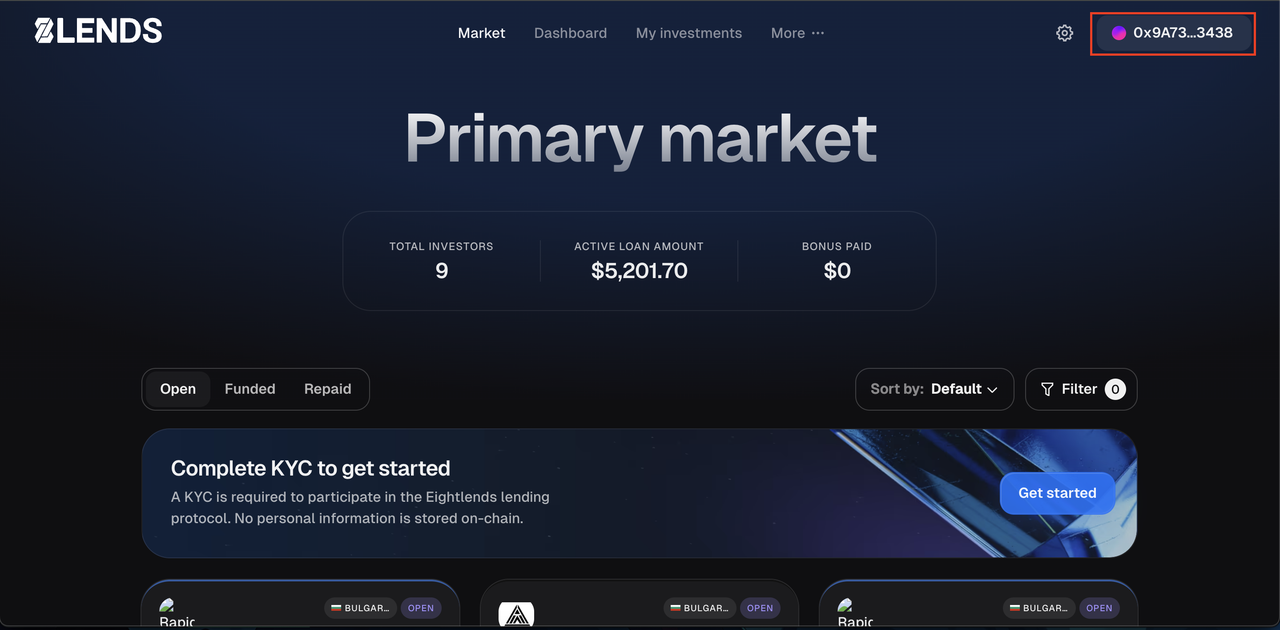
2️⃣ Select “Buy crypto.”

3️⃣ Select “Meld.io” from the list of services.

4️⃣ Specify the currency you will use to pay for the purchase (EUR).

5️⃣ Select a cryptocurrency for purchase - ETH_BASE (necessarily in the BASE network!).

6️⃣ Select a convenient payment method: Apple Pay, Google Pay or bank transfer.

7️⃣ Click “Buy Ethereum”.

8️⃣ In the window that appears, enter your EMAIL.
9️⃣ Confirm the selected payment method.
🔟 Wait for the cryptocurrency to be credited to your wallet.
Steps 2: swap ETH to USDC
On the 8lends platform, investments are accepted exclusively in USDC. In the previous step, we purchased Ethereum—now it’s time to swap it for USDC.
1️⃣ Click on your wallet address in the top-right corner and select “Swap”.
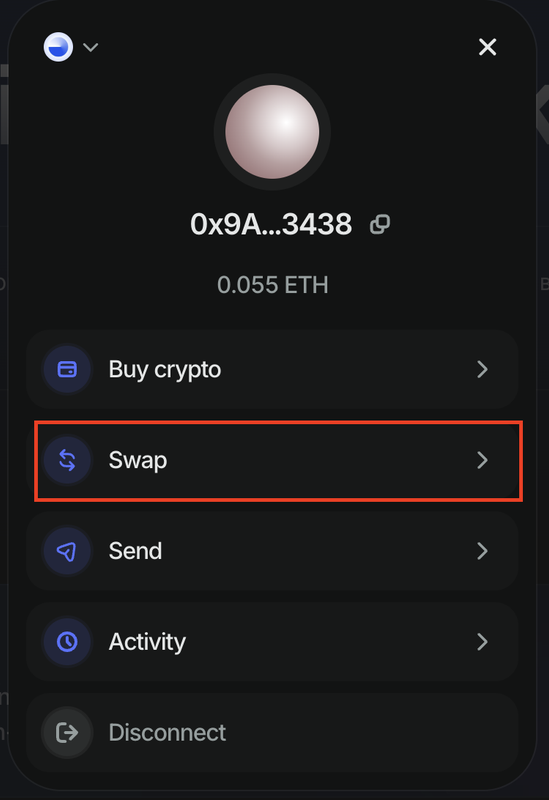
2️⃣ Choose the currencies for the swap:
ETH should be on top, USDC on the bottom.
Enter the amount you want to swap and click “Review Swap”.
⚠ Important: Always keep some ETH in your wallet to cover transaction fees!
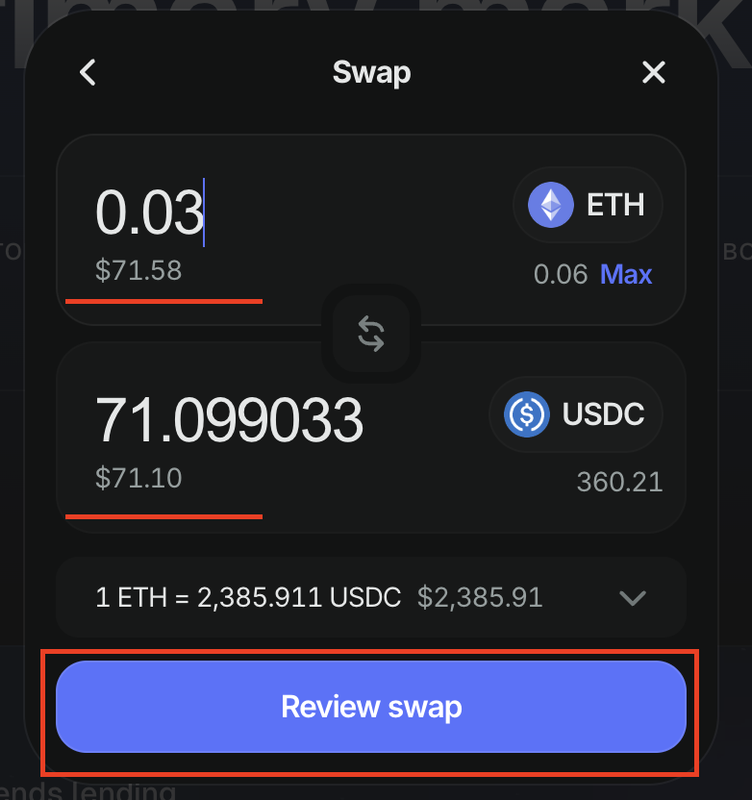
3️⃣ Review the swap details and click “Swap”.

4️⃣ A confirmation window will pop up in your wallet—approve the transaction.

5️⃣ Check your updated balance in your wallet or under the Dashboard tab.
Done!
Now you can invest the purchased cryptocurrency on the 8lends platform. If you have any questions - contact support or check the status of the transaction in your wallet.
Last updated